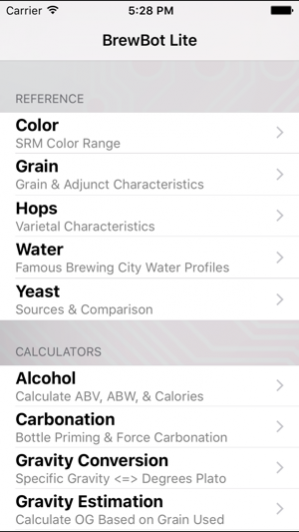BrewBot Lite 1.2
Continue to app
Free Version
Publisher Description
BrewBot Lite formulates beer recipes quickly and easily.
Designed by an award-winning brewer with 19 years experience, BrewBot Lite focuses only on the essential elements of recipe creation, enabling you to hit your target gravity and bittering units.
Features:
-scales from homebrew to pro batch size
-US & metric units
-BJCP style selection and specifications
-email recipe files
-save up to three recipe files
-free-form brew session notes
BrewBot Lite is a free version of BrewBot. The full version of the app has no limit on recipes or calculator use.
Dec 9, 2016 Version 1.2
This app has been updated by Apple to use the latest Apple signing certificate.
BrewBot Lite has been updated to include the iPhone as well as the iPad. All calculators found in the full, paid version are now included, but limited to 100 uses.
Quickly reference hop, grain and yeast characteristics and calculate:
-IBUs
-Strike water temperature
-Decoction volume
-Infusion water
-Wort gravity adjustments
-Alcohol (ABV & ABW)
-Yeast pitching rates
-Refractometer correction
-Carbonation
-Mead OG & back sweetening
-Gravity estimation & conversion
-Unit conversion
About BrewBot Lite
BrewBot Lite is a free app for iOS published in the Health & Nutrition list of apps, part of Home & Hobby.
The company that develops BrewBot Lite is Homebrew Software & Consulting. The latest version released by its developer is 1.2.
To install BrewBot Lite on your iOS device, just click the green Continue To App button above to start the installation process. The app is listed on our website since 2016-12-09 and was downloaded 13 times. We have already checked if the download link is safe, however for your own protection we recommend that you scan the downloaded app with your antivirus. Your antivirus may detect the BrewBot Lite as malware if the download link is broken.
How to install BrewBot Lite on your iOS device:
- Click on the Continue To App button on our website. This will redirect you to the App Store.
- Once the BrewBot Lite is shown in the iTunes listing of your iOS device, you can start its download and installation. Tap on the GET button to the right of the app to start downloading it.
- If you are not logged-in the iOS appstore app, you'll be prompted for your your Apple ID and/or password.
- After BrewBot Lite is downloaded, you'll see an INSTALL button to the right. Tap on it to start the actual installation of the iOS app.
- Once installation is finished you can tap on the OPEN button to start it. Its icon will also be added to your device home screen.